Following on from our last post about running a A Will To Murder in lockdown, we have another lockdown story – Way out West.
Paul Barnard used Zoom and ownCloud (a bit like Dropbox or Microsoft OneDrive) to run Way out West across five houses. Here’s how he did it.
Way out West across five houses
“With the Covid-19 isolation policies in place it was not possible for the family to get together for a face to face dinner. Instead we held the party using a zoom video conference across five different houses.
“I made images of all the items, Abilities, Secrets, Clues and Money. I created a “wallet” for each player using cloud storage (such as Dropbox) and provided each player with a link to their personal wallet that they could access from pretty much any device using a browser. I placed the item etc for each player in their wallet as a starting point.
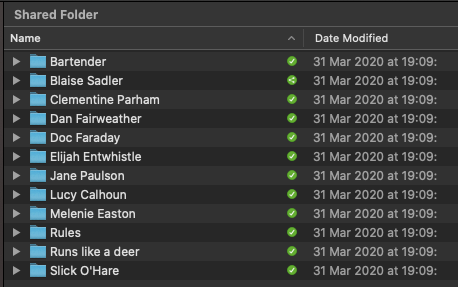
“With that all in place I sent around the character booklets, rules and general information ahead of the dinner. Game play went pretty much as expected with everyone on the conference, eating our various dinners and chatting in character. We had all dressed up in costumes, with one enterprising guest making a deputy hat from an Amazon delivery box.
“The big difference for this remote experience was that we used text messages for the private discussions and scheming. This really suited the younger attendees as they tend to do this all day anyway :-). A couple of the older attendees actually called each other on their phones and there was a bit of whispered background chat which had everyone on the conference straining to overhear.
“The participants were able to copy and paste their cards to the text messages when they needed to share them with others. For the secret stuff, like picking pockets, the thief did it via the bartender just like normal but again using texts. We used rock, paper, scissors on the conference just like we were face to face. It actually added to the intrigue when the bartender and one of the other guests started rock, paper scissors at seemingly random points through the evening.
“If things got stolen then the Bartender simply moved the item from the original players wallet to the new owners. This was achieved on a computer connected to the cloud storage folder. This worked surprisingly well as the original owner was even less aware they had been pickpocketed than if we had been playing face to face. A startled cry of “Where has my map gone?” 30 minutes after the pickpocketing again adding to the game.
“Our timings were handled exactly as in the game handout and the evening flowed perfectly despite the need to type texts to many people. At the end of the game the opinion of everyone was “when are we doing the next one?”
“During these times of forced separation and growing isolation your game provided a great excuse to gather the family together for an evening that everyone thoroughly enjoyed and greatly appreciated. We will be purchasing another of the games shortly.”
Paul then followed up with some great tips:
Lockdown party tips
“First create a wallet for each player. Use a cloud service like DropBox. I used ownCloud as I had an account for that already. A free account is big enough to hold the wallets. I created the wallets by making a folder for each player in the cloud storage.
We have a lot of girls in our family so I adjusted some of the players sex for our game. For each wallet create a share link. This is done on most services by right clicking the folder and selecting “Create Link” . This is the link that you will share with the guest playing that role.
I added the links to the invitations for each person. I created my own invitations as I needed to provide some help to people to get setup and understand how things worked. “ (See further below for Blaise’s invitation.)
“Second create virtual cards for the abilities, items, money, Clues and Secrets. I did this by creating JPG images copied from the pdf player booklets.
“Important: The filenames for all cards must be uniquely named to move them from folder to folder. I randomly numbered all the items and money so that where they came from was not obvious (see picture below, for an example).
Ability filenames were numbered from 1 to the maximum use. (SuddenInsight-1.jpg, SuddenInsight-2.jpg and so on.) I then deleted the ability cards as they were used. (You could just have one copy in the wallet and trust people to only use them the permitted number of times.)
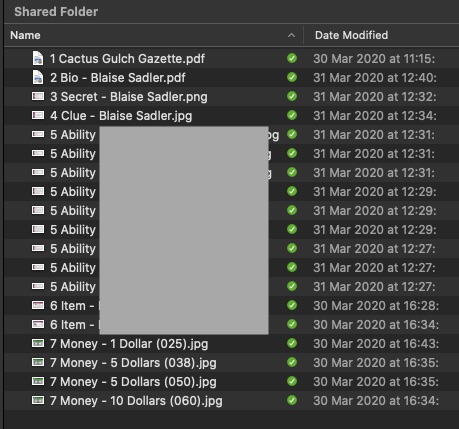
“Above is the content of Blaise Sadler’s wallet at the start of the game. I’ve hidden the ability names to not ruin the experience for other players.”
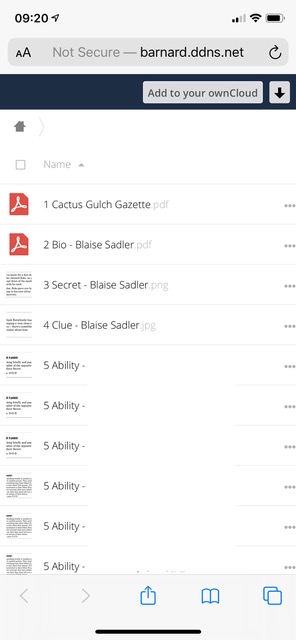
“If you want to look at an object you just click it and you see it.”
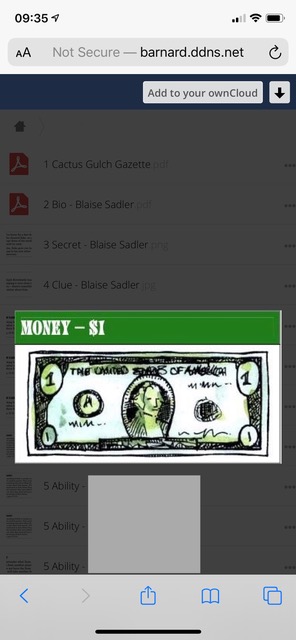
“Third create a contacts group for the characters. As we used text and instant messaging for private conversations I collected everyone’s phone number and created a contacts group for everyone. Save the list as a contacts card and then attendees can click the .vcf file to add all the characters to their device. Sending a text now just needs you to enter the character’s name.”
Way out West virtual party invitation
Here’s Paul’s invitation to his virtual Way out West. He created a pdf for each player, with unique links to their Wallet (I’ve blurred the urls). I really like the way he clearly explains how the game will be played and what technology will be used.
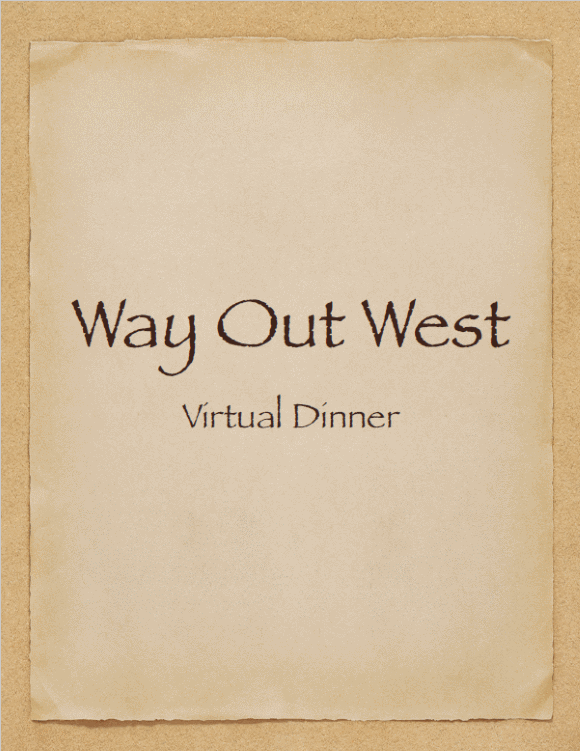
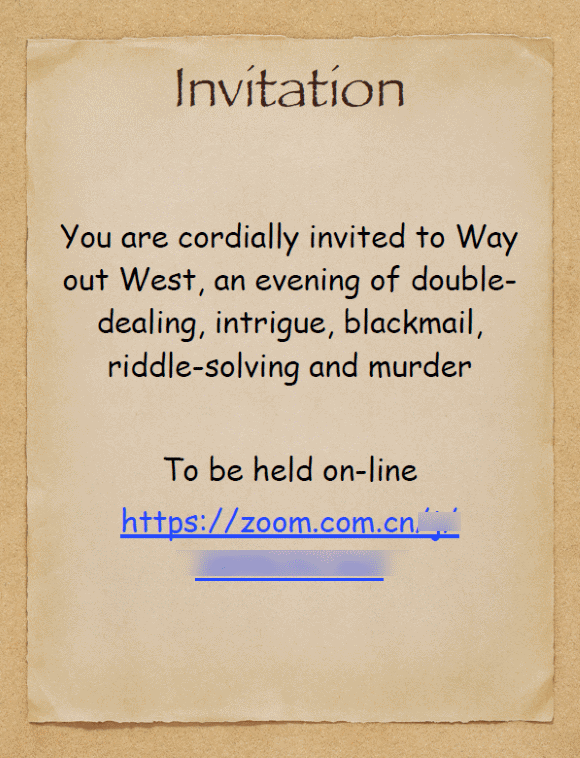
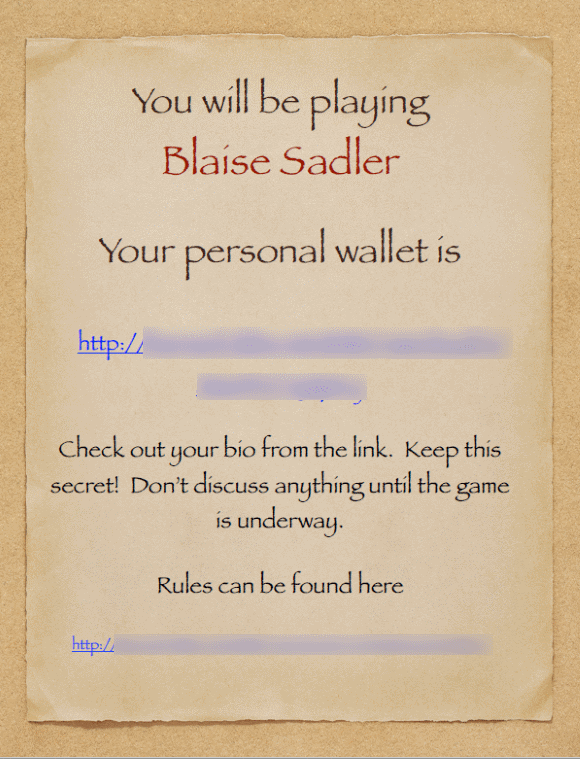
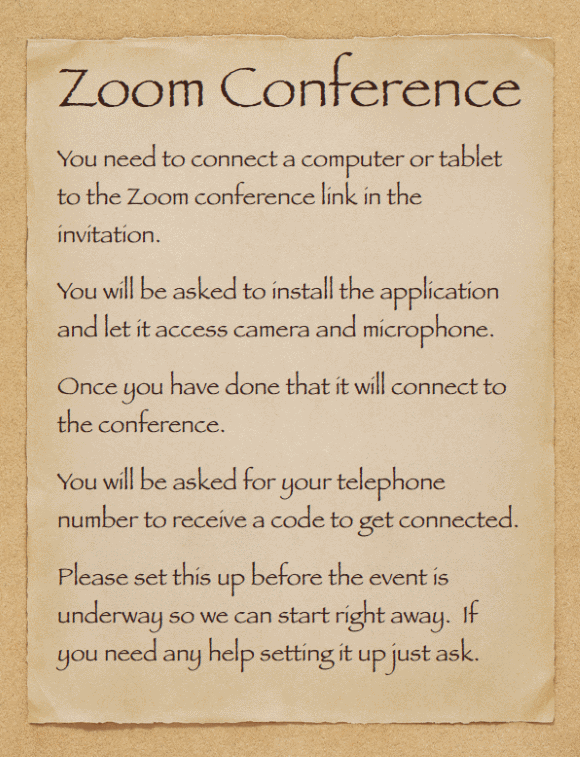
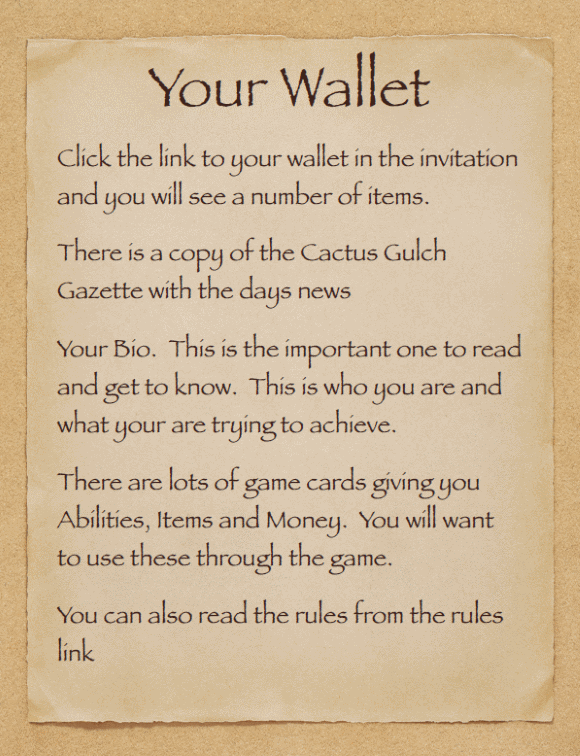
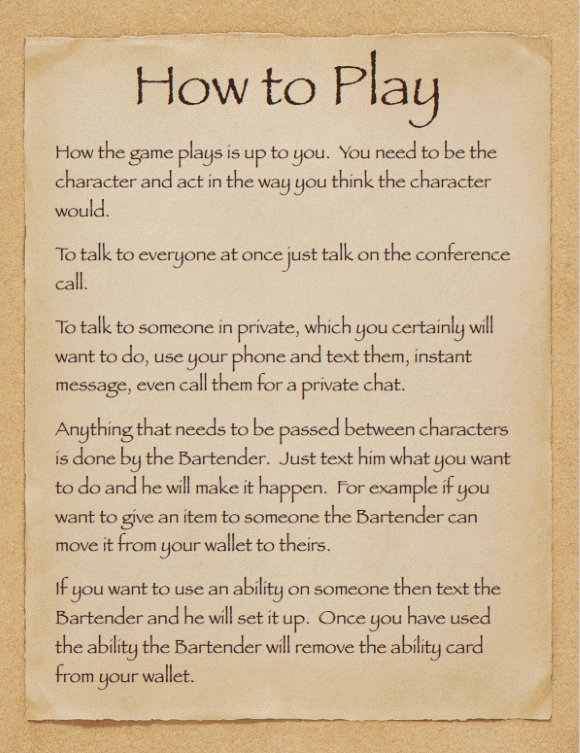



Hosting this event on Friday and just now looking at the tips! I can recreate all the photos/items as pictures myself, but I’m wondering if those who have already done it are willing to share?
Going to try this next weekend – I’ll let you know how it goes!