Hosting an online murder mystery party
Sometimes, it’s more convenient to host an online murder mystery party.
Online parties are a great way for groups scattered across the country (or even, time zones permitting, the world) to get together and have fun. And it’s possible to host an online murder mystery party.
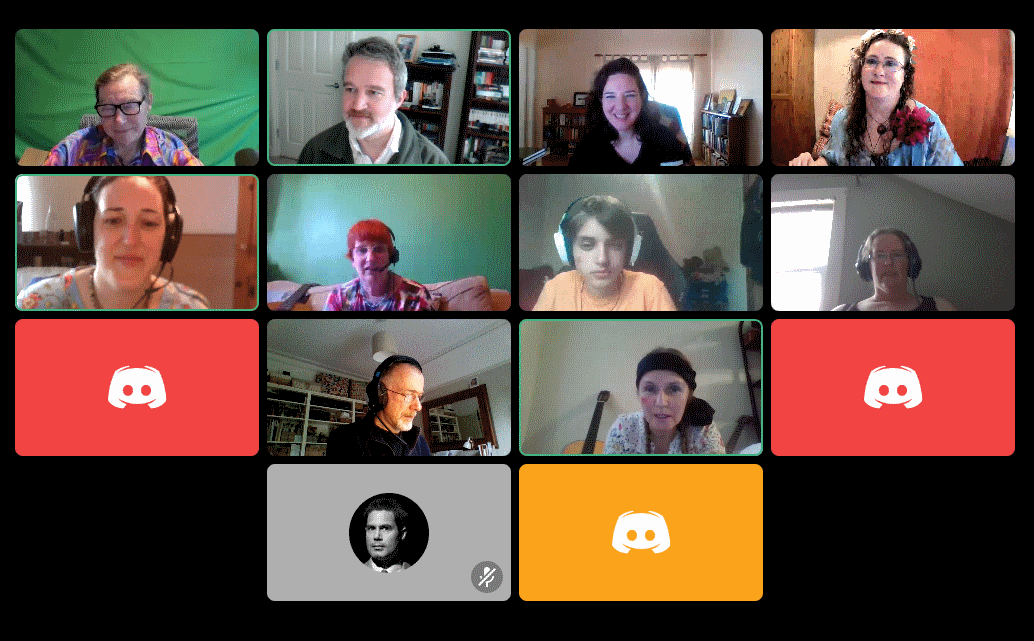
Above: Playing The Karma Club online, using Discord.
We’ve held several murder mystery parties online. Here’s what we’ve learned, using an example of when we ran The Karma Club.
Four key differences
The four key elements of an online game that differ from a regular game:
- Setting it up – making sure everything works before you start hosting
- Video chat – which video chat system you use
- Announcements – you will need to make announcements
- Game mechanics – how you will deal with items, abilities, combat, locations and so on.
Setting your online murder mystery party up
Preparing for an online murder mystery party is much like a regular party. You still need to send out invitations, check that everyone is attending, cast your game and so on. However, there are also differences…
Most of the differences are deciding which video chat to use and how you will manage announcements or items.
When we ran The Karma Club online, we were inspired by one of our customers who ran Murder at Sea. They had set up a website for their online party, with links to the Zoom rooms, Google Hangouts, and character folders. We did the same and built a Karma Club website using Google Sites (which is free and easy to use). We included the game details, links to the character folders, and details of how the game would work.
(You could also set up a website for your regular party.)
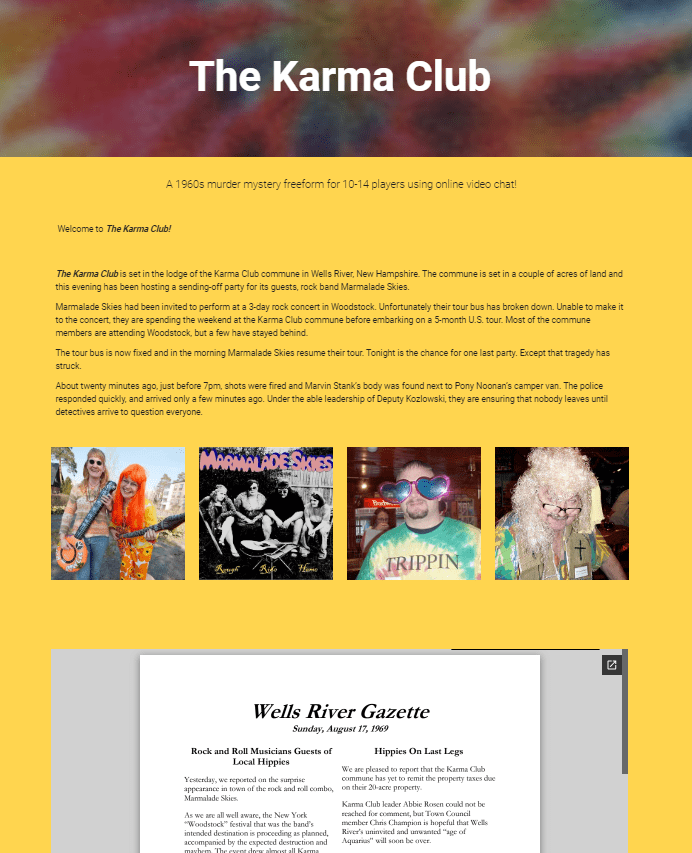
Above: The The Karma Club website, built using Google Sites.
Video chat
There are lots of different video chat systems available, but whichever you choose needs three key features:
It needs to cope with the number of players and GMs in one room (mainly for the briefing and debriefing).
- You need smaller rooms (or channels) for people to talk in small groups.
- It needs to let people be present for about three hours. (Most do – but the free version of Zoom only allows group calls for 40 minutes max.)
- We don’t have experience with every video chat system, but here are a few well-known systems.
Zoom is one of the most popular video chat apps. The basic plan is free, and you can host up to 100 participants, which is more than enough. You can also create breakout rooms for everyone. The downsides of Zoom are that the meeting host must move people in and out of the breakout rooms, and that the free plan only lets groups chat for 40 minutes (but you can rejoin).
Google Meet is easy to use and requires no special software, but the free version only allows group calls for an hour.
Discord has been used by gamers for years for voice chat while they play online. It also has a video chat function, is easy to set up rooms, and your guests can move between rooms on their own. It’s our platform of choice for online murder mystery party games, but it has a steep learning curve if you’re hosting (and setting up the “server”). Playing is much more straightforward, fortunately. (Click here for our tips for setting up a Discord server.)
Video chat tips
- Arrange a test beforehand to make sure it works with everyone at the same time. Be ready to change if things don’t go according to plan.
- Give your rooms/channels names. But don’t use in-game locations if they are used as part of the game. For example, in The Karma Club, we set up a video chat space called “Bob’s Room.” We thought Bob could use that for private chats. But when the players wanted to hide something in Bob’s room, they went there to do that (which was a problem if we weren’t there to supervise). So next time, we will use locations unrelated to key game locations so players can say, “Let’s go to the Purple Room”, and if someone needs to hide something in Bob’s room, they know to talk to the host.
- If your video chat system allows it, get everyone to change their screen name to their character name, as that will make it easier for everyone to find each other.
- Set up an “out-of-character” room for everyone to assemble before the game, where you will deliver the briefing and debriefing.
- If you’re suffering from lag issues, it may be due to your computer rather than the chat server or your broadband speed. Try closing other apps (that may be causing conflicts), updating your drivers or even reinstalling the software. We also know someone who, when they checked their Task Manager, found that they had five instances of Discord running – which won’t have helped!
Announcements
One of the downsides of online play is that it is hard to make announcements during the game. For example, most of our games have announcements at various times such as clues to the murder and so on.
How do you make those if everyone is in their own video chat?
Some ideas:
- Some systems (such as Discord) let you send updates and messages to all the players. This is probably the simplest way.
- If you’ve got a small game, it’s easy to drop into each chat and paste the announcement into the chat window.
- For The Karma Club, we set up a Facebook event page for updates as the game approached and announcements during the game. There were two problems with this: First, not everyone was on Facebook. Second, not everyone saw their notifications – so if you do this, make sure everyone has their notifications enabled for the event.
Rules briefing: Don’t forget to do a full briefing at the start, including how things like abilities, items, and locations will work online. Even though you’ve probably explained in advance how these things will work, you can guarantee someone hasn’t read that or has forgotten what you told them.
Ending the party: When we run a live game, we will often decide when to end the game based on the energy in the room. When the energy is high (lots of people whispering in corners), we know the game is going well. As players start to meet their goals and run out of plots, the room will start to get quieter.
That’s much harder to do online, so for The Karma Club, we used our game timetable, which worked fine.
Game mechanics for an online murder mystery party
Our games include special abilities, items that move from character to character and (occasionally) specific game locations. We’ve designed the games to be played face-to-face, and these parts of our games need some thinking about when playing online.
You might want a second host to help run the abilities and items.
(Two of our games, Death in Venice and Reunion with Death, don’t include these mechanics as they were originally designed to be played online.)
Abilities
For online games, we recommend that players print out their abilities, Secret and Clue. That way they can hold them up to their webcam when either they need to use an ability or reveal their Secret/Clue.
For those who don’t have a printer at home, then trust works equally well. Or you could have the character booklet on your phone/tablet and hold that up.
Items and money
To track items and money, we recommend creating a spreadsheet to hold all the money and items. Your players then tell you what changes need to be made. (You might want an assistant to manage this spreadsheet.)
Locations
When a game needs specific locations, it’s generally best if players speak to the host when they want to access a specific location.
Online murder mystery parties
While online murder mystery parties will never fully replace the experience of playing face-to-face, it’s great to play a game without needing to travel.
We’re always interested in hearing about your stories – so if you run one of our games online or face-to-face, please let us know!
